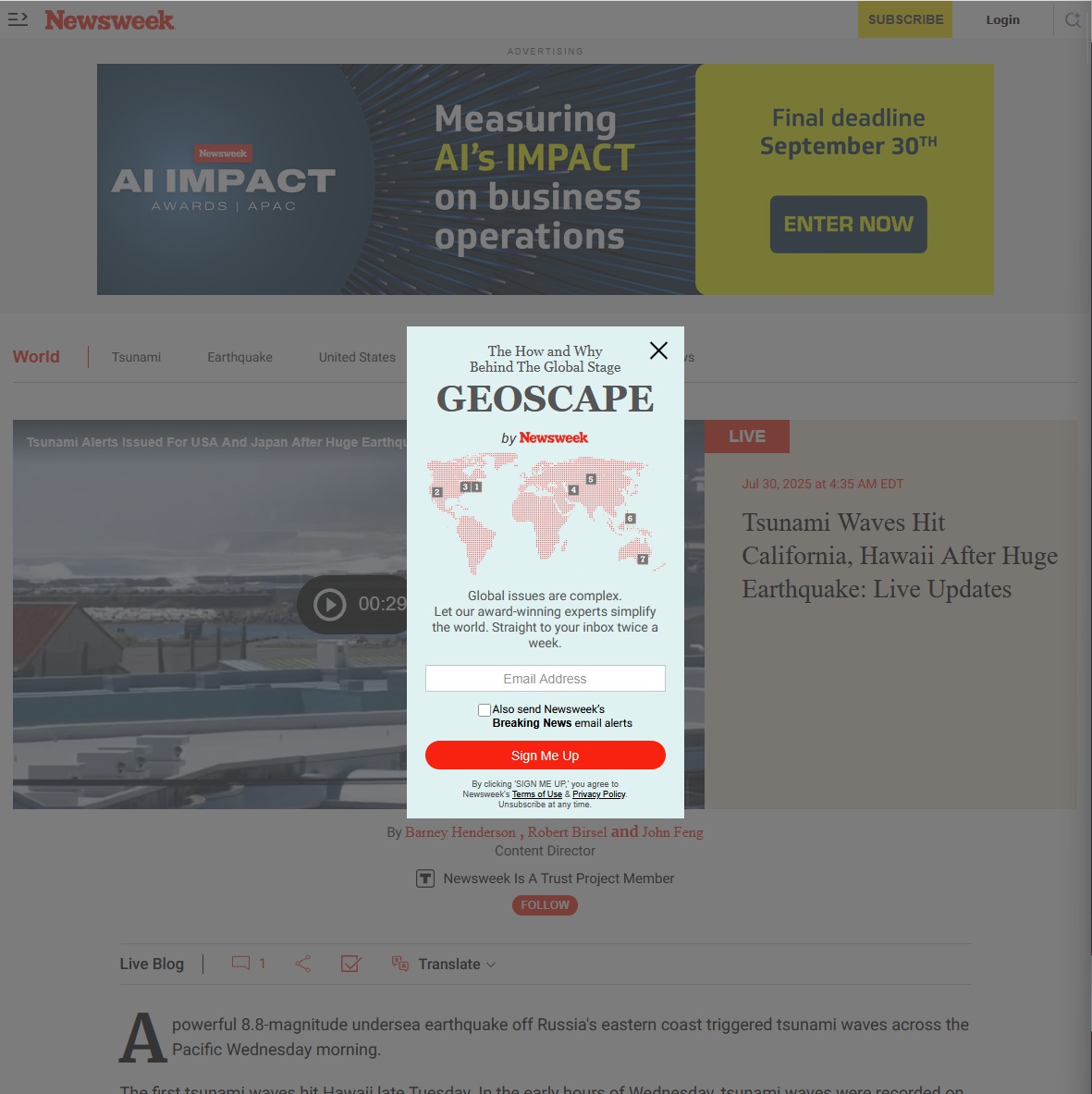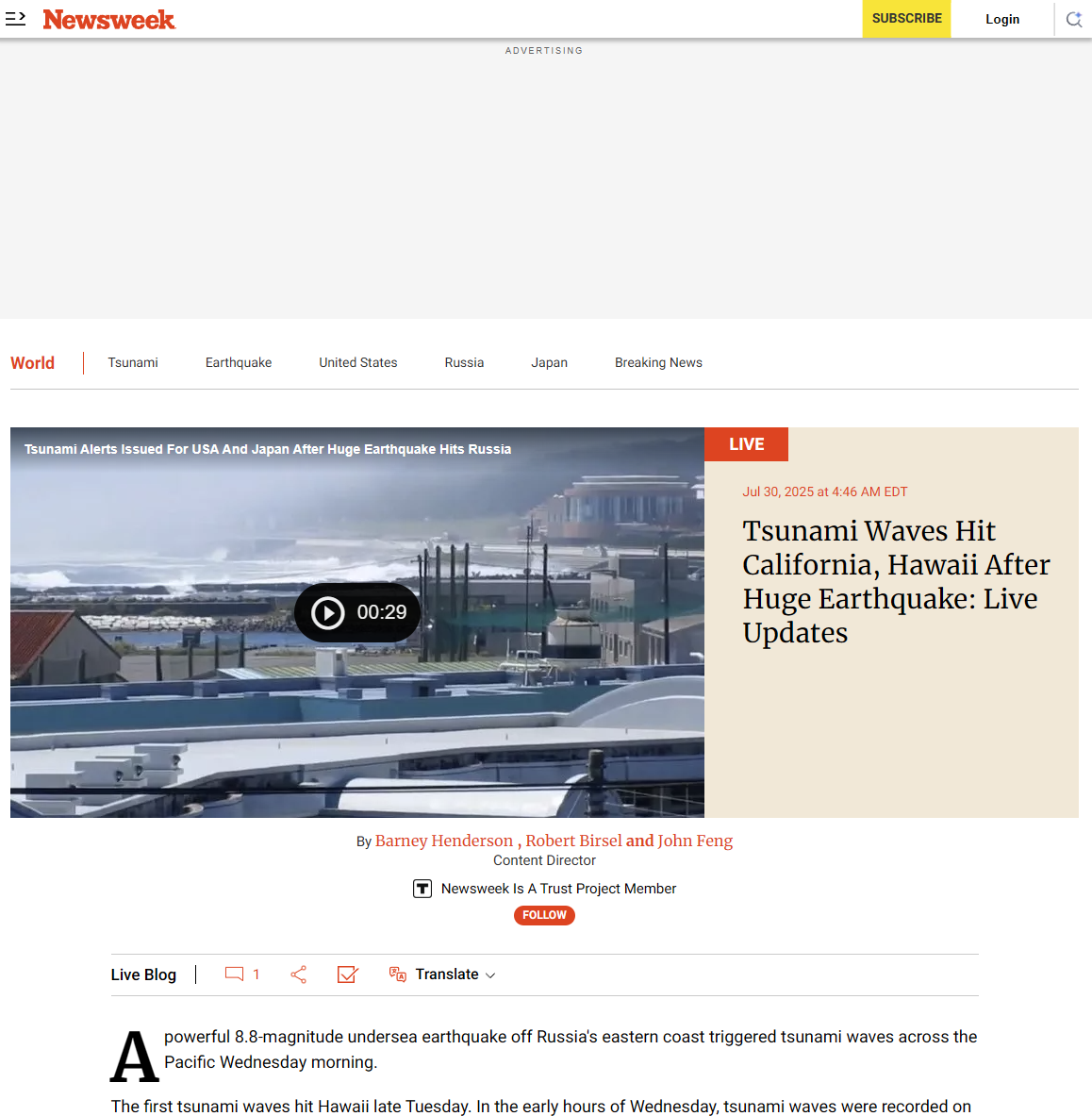Step-by-Step: What Happens When You Visit a Website
Your device asks DNS: "Where is news.com?"
QuietNet DNS says: "news.com is at 93.184.216.34"
The website asks for "ad-server.com" and "tracker.net"
QuietNet DNS responds: "ad-server.com not found" ✋ BLOCKED
The website loads faster without ads, tracking, or malware